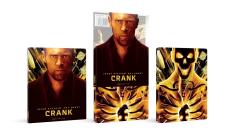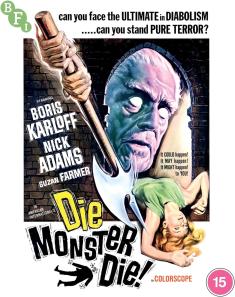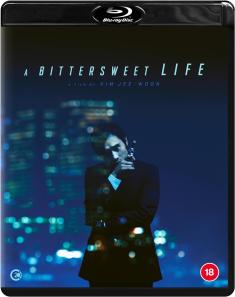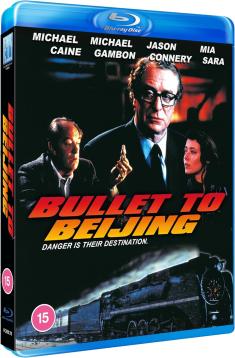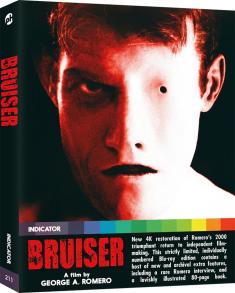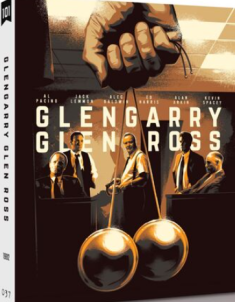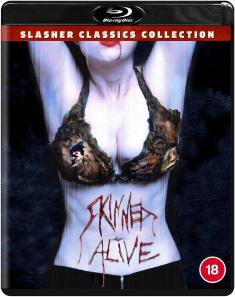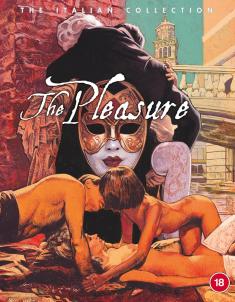Mad Catz S.T.R.I.K.E. 3 Gaming Keyboard (black)
Overview -
OVERALL:
Recommended
VIDEO
AUDIO
Tech Specs & Release Details
Video Review
Ranking:
Audio Review
Ranking:
The S.T.R.I.K.E 3 really surprised me with how good the keys feel and operate, and the backlighting is a big plus. Most of my concerns about the wrist wrest and large footprint fell away with daily use, but the question remains, is the keyboard worth a premium price? Honestly, I think it's priced just a bit too high. It's currently about $97 at Amazon (with the black and white models selling well it seems), which I think is $17 too much. Nevertheless, those looking to upgrade the keyboard that they use everyday should give the S.T.R.I.K.E 3 serious consideration and see if the premium keyboard suits their needs.