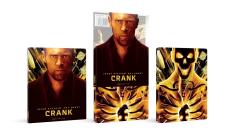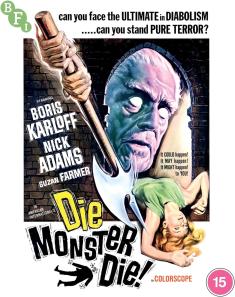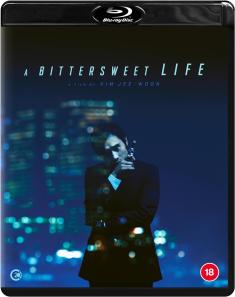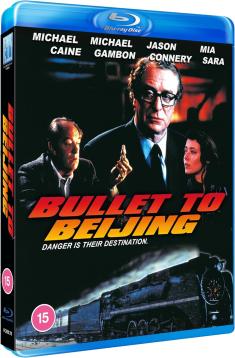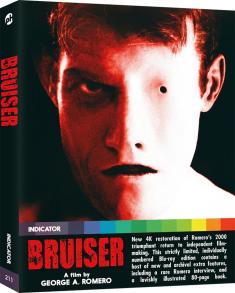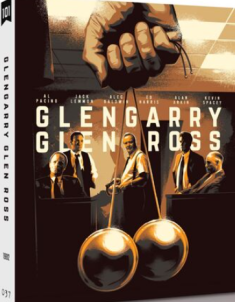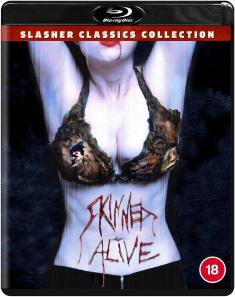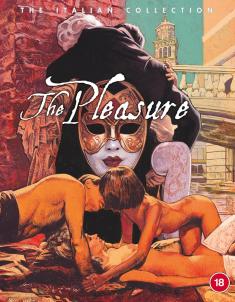Logitech G602
Overview -Video Review
Audio Review
The Logitech G602's ability to switch modes to conserve battery power lets it serve double duty as a great mouse for the laptop bag, but the mouse is almost an ideal model for everyday wireless gaming and normal computing needs without switching modes. The basic scroll wheel feels like a major step back, especially at this price point, but the wheel will get the job done. Overall, the DPI and Scroll settings need fiddling, but once done, the wireless performance, battery life and even preferable ergonomics and button placement make the G602 an excellent choice for gamers looking to go wireless. When Logitech inevitably revises the design, a DPI tweak and scroll wheel upgrade will make it the go-to mouse for delivering ideal performance for gaming and normal computing without the superfluous weights, LEDs, and grips of typical gaming mice.
 |