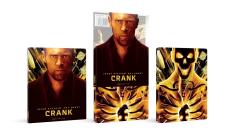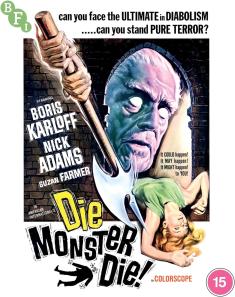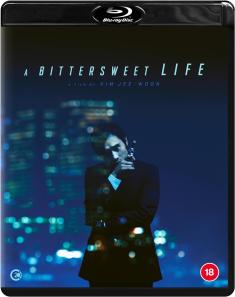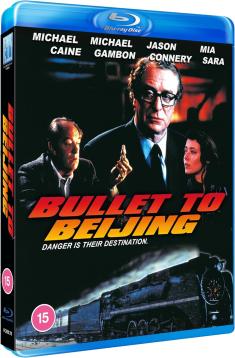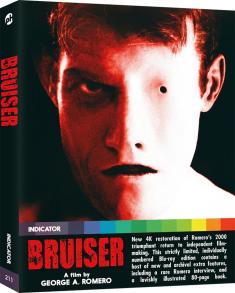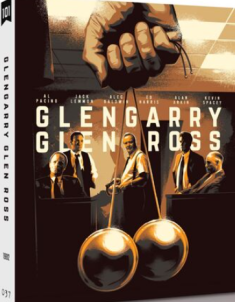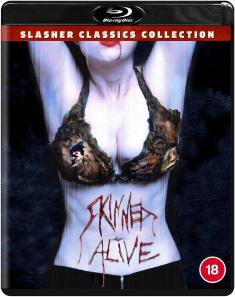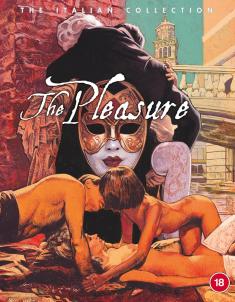Skylanders SuperChargers Starter Pack
Overview -
Following last year's 'Trap Team,' 'Skylanders: SuperChargers' has a special version of the game that promises the "full console experience" for the iPhone, iPod Touch, iPad, and Apple TV. (See the bottom of this page for the specific supported models). 'SuperChargers' is of course, the Vicarious Visions' developed next step in the runaway 'Skylanders' franchise. 'SuperChargers' is a game packed with content and modes, but one specific highlighted aspect is the addition of vehicles for use on land, sea, and in air. Naturally, this vehicle focus has led to an entire kart-racing part of the game, which offers both on and offline multiplayer.
Stacking up to the console versions of the game is no easy task, and bringing peripherals like the Portal and controller included in the Starter kit to iPad is likewise no sure thing.
Video Review

The series is known for bright palettes and very creative character designs, and 'Skylanders SuperChargers' has taken those strengths to another level. Going from the Xbox One to the Wii U was a step down, and in turn, going from the Wii U to the iPad is an even bigger step down. All the tricks in the porting handbook are evident. The level geometry has been reduced in complexity, texture layers have been combined and removed.
See the flattened out Greebles in the Greeble Dispenser:

Particles and filtering effects have been simplified. This has all been done to fit the hardware, but because of the high starting point, the end result can be very interesting as many models, textures, scenes, etc. look much nicer than everything I'm pointing out would indicate. For example, the non-player characters look great.
Even with all of these visual changes, the game still looks very good, and the large levels full of enemies and ships and so on haven't been reduced in size. This couldn't have been done on a Wii, for example with much more significant changes.
The Skylanders and vehicle are still extremely detailed, and the various upgrades and ability changes are still quite evident. The Instant version of the characters use skin variations (much like promotional versions of various characters), and it's fun to look over the changes. Dive-Clops is a favorite of mine and seeing that the Instant Dive-Clops is primarily gold in coloring helped me know instantly which version of the character I was using.
Playing on the iPad Mini 2, and the smaller screen is a change. When the camera zooms out (say when doing tricks with Hot Streak) the characters and vehicles can get very small. It's not an issue as such, but a bigger iPad might be better.

The change in detail level is noticeable for sure, but what's more likely to draw some ire is slowdown. When there is a lot happening on screen, the framerate drops significantly. This is mainly a rendering issue, and I never felt like I wasn't in control of the character. The iPad Mini2 is two year old now, which is a long time in iPad terms, and it's entirely possible that a faster iPad would cope better.
I won't make too general an assumption here, but I don't think most younger players will fret too much about the relative visuals. If they understand the difference visually between a DVD and a Blu-ray then that's different story.
Audio Review

On the iPad, 'SuperChargers' is a stereo affair. With all of the voice-acting, music, and sound effects intact, it's still a charming presentation. I felt like the humor of 'SuperChargers' was a nice upgrade over the past installments, and that enjoyable characteristic is here on the iPad for everyone to enjoy.
Final Thoughts

Even after seeing impressive pre-release versions of 'Skylanders SuperChragers' on iPad, I though the end result would be too much of a compromise. Now that I've had to set up the hardware myself and play the game I know so well from the consoles, I have to conclude that 'Skylanders SuperChragers' is one of the most ambitious and successfully executed console to iPad transitions ever. Everything I enjoyed on the console is there on the iPad, and with 'SuperChargers' that is a lot of content.