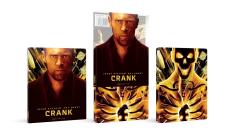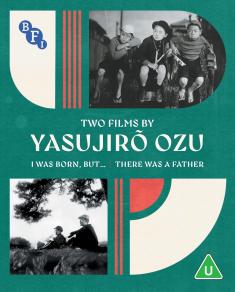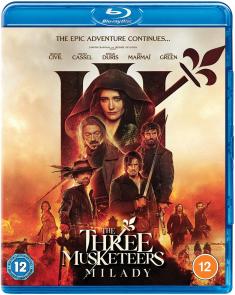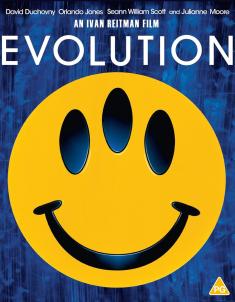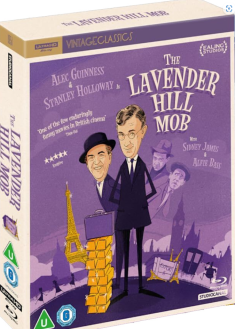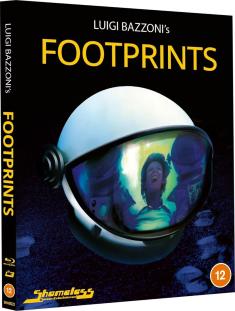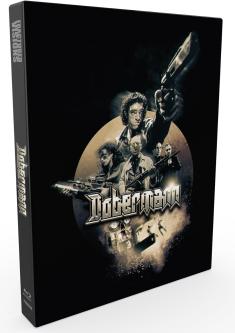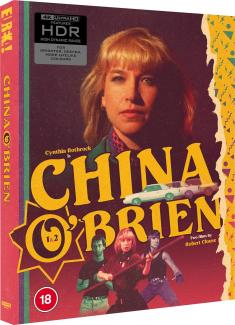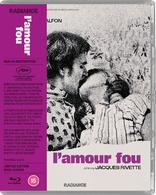Turtle Beach IMPACT 700 Backlit Mechanical Keyboard Featuring Cherry Brown Switches for PC and Mac
Overview -
Turtle Beach has long been a huge name in gaming accessories, especially with regards to audio. (They currently have the only fully wireless headset for the Xbox One for example.) And now it seems, the company long associated with sound has elected to enter the fray of PC input devices. Specifically, with a full line-up of keyboards, mice, and even mice pads. (Check out our GRIP 300 Gaming Mouse Kit review here.) As is typical for Turtle Beach, some of their products seem designed with tournament players in mind while others are more entry-level.
With the Turtle Beach IMPACT 700 mechanical keyboard, Turtle Beach has a product that on paper looks every bit the serious piece of kit. There's a shortlist of features (backlighting, steel-reinforced chassis, Cherry MX Brown switches, etc.) which is remarkable for being nearly free of fluff and heavily focused on function and a mix of durability and quality. But one does not simple waltz into the PC accessory market, and so it's time to see just how the Turtle Beach IMPACT 700 stacks up.
Today's Keyboard Market
With the IMPACT 700, Turtle Beach enters into a diverse and somewhat packed market. Obviously there is a huge focus on gaming, but the whole concept of a mechanical keyboard switch predates the kind of serious gaming that we know of today. While the vast majority of users agree that mechanical switches are the preferred way to populate a keyboard, the dirty little secret is that the kind of tactile feel and response that suits heavy typists, programmers, and the like, is very close to the kind of tactile feel and response that serious gamers are looking for.
It's so close, that it could be considered shades close. Those shades of difference exist within gaming, and are usually tied to different colored switches, which range from clacky to quiet. While the color preferences range for experienced users, the name that is absolutely synonymous with excellent, responsive, consistent, and never failing switch design, is Cherry.
Lately, some major keyboard manufacturers (Razer & Logitech) have invested their efforts in creating their own high-quality switches. But other serious keyboard makers (Das & Ducky) are all about using a range of Cherry switches (Blue, Brown, Bed, and Clear).

The Origins of the IMPACT 700
The choice of Cherry switches is the first indication that Turtle Beach has taken a straightforward approach to making a lovable keyboard. The truth is that regardless of electronic manufacturing experience, making a high quality keyboard is hard. Unlike the mushy membrane design, a mechanical keyboard is full of moving parts tied into a matrix and made for a very particular kind of user. To wit, it's important to know that Turtle Beach has done more than just pick the premiere switch maker to supply the crucial moving bits for the IMPACT 700, they also have roped in accessory maker Nordic Game Supply and worked the product through a serious of test markets during 2014. These tests markets, like Cherry's own Germany, would appear to be ideal for vetting a new mechanical keyboard design.
Cherry Brown
The choice of not only Cherry, but also Cherry MX Brown is the first indication that Turtle Beach is taking a straightforward approach to making a lovable keyboard. The MX Browns are smoother than Blues, and yet, have more of a click than the Reds. Turtle Beach could have gone with another color, but the Browns are a well-rounded choice that isn't too loud, or takes too much force, and also gives the user good per keystroke feedback. For anyone just moving up to a mechanical keyboard, these are a great switch to learn how to not to bottom out if so inclined.

Fundamentals
Setting aside the switches, the IMPACT 700 has a number of fundamentally sensible design choices. First, there is the layout. It's very close to the classic IBM PC keyboard layout. The top row of Esc, F, keys and such has been brought in, and overall the footprint has been streamlined, but it's still that classic layout. Instead of a right Windows key, there is a special Fn key. This means that everything is right where it's supposed to be, which brings me to the next sensible choice, the design of the keys.
The shape of the keys is also quite proven in its design. Other elements exhibit a modern style for have been smartly updated, but the shape of the slight concave keys, down to the very edges where a fingertip could potentially, but does not get caught, is very close to what many consider an exemplary design.
Other design choices could be said to follow this fundamental design, but the one I want to highlight here is the simple driver support. The IMPACT 700 has no special software or extra drivers. It doesn't give Windows the chance to impair use through wonky communication. The keyboard's braided squid of cable has two USB leads, but only the one marked with a picture of keyboard is needed to make the keyboard (backlighting, FN key etc.) work. The USB lead marked 'HUB' funnily enough is only needed to power the twin USB 2.0 hub.

Getting the Feel
Even with a concise feature list, there's a few more things that affect how it feels to use. The IMPACT 700 has a steel-reinforced chassis. It affects how the keyboard looks, and supposedly, means that the user could fight off a chainsaw wielding madman without too much trouble done to the keyboard's chassis. More importantly, the strong chassis gives the keyboard some balanced heft, while eliminating the flex normally found in a plastic model. What I like is that the IMPACT 700 stays is place like an arcade cabinet's fighting stick. Whether typing or gaming, the keyboard is planted right where I want it. This is the kind of heft that users need to try out themselves to understand as it's not so pronounced to say, prevent me from pushing the keyboard to one side when I need room on my desk. No doubt the heft helps deliver a premium feel.
The keyboard body has a nonslip rubberized matte texture that has held up well during my review use. I eat plenty of meals at my desk during the course of a week, and the keyboard the needs to have a certain resilience. The IMPACT 700 hasn't exhibited any of the trouble in terms of cleaning that I've seen with on certain rubberized peripherals in the past.
The keys are not rubberized. The have a matte black concave design. The key symbols have been laser engraved with a hard edged type face that matches the Turtle Beach logo which is printed above the red NmLk, CapsLk and ScrLk lights. They let through the red illumination which is quite good. Even though the keys are individually lit using the Cherry switches, the steel-chassis gives off a red underlighting. It's comparably understated and suits the key height, but some users are known to prefer that only symbols be lit. Speaking of the symbols, the number/symbol keys feature smaller symbols while emphasizing the numbers. It's a small hint of style. Likewise the operator cluster next to the Return and Left Shift key feature side by side symbols.
Amazingly, aside from the top left logo and the style of letters, the only other bit of branding is the print of IMPACT 700 above the arrows. All other craziness, like a Turtle Beach logo key, the InCtrl key, or the WrathLk, are contained in the little bag of extra keycaps. I really like the restrained stock look, and yet I can appreciate that idea of using the extra keys to infuse some custom hints.

Other Features
Other notable features on the IMPACT 700 include the adjustable lighting and media keys, the twin 2.0 USB hub, and the audio pass through. There are five lighting modes that can be cycled with Fn + F12- three red ones of different intensities and two red pulsating modes. The lighting can also be turned off, or restricted to either WASD or WASD plus 1-6 using Fn + F11. I prefer the non-pulsating red at its brightest.
There are four media keys (Fn+F1-F4), which work well without much fuss in apps like VLC. The three volume keys (Fn + F5-F7) are global, and are even easier to use. The USB 2.0 hub worked perfectly, even when using non-Turtle Beach USB audio solutions. It's perfect for a mouse, or a wired 360 controller as well.
I consider the audio pass through to be the IMPACT 700's most superfluous feature. Fortunately, the jacks work fine without introducing any noise like I've had in other keyboards. The idea is to split the audio and mic into classic two jack, two channel PC style, but the jacks get along fine with more common three pole connections. (Plugging in a three pole headset won't enable the mic, but the L/R headset channels will work fine. This is not true of all audio jacks.) The two USB cables and two audio cables combine into one large fixed braided cable which is black and has a Turtle Beach branded, built-in Velcro catch. The big cable is a little unwieldy, and I'm not sure I'd be quick to through the whole thing in a back pack which is what Turtle Beach has in mind with the tenkeyless IMPACT 500.
In addition to the spare keys, the IMPACT 700 includes a key puller, which is quite useful for pulling keys and cleaning. I don't recommend prying the keys off without the key puller. This key puller seems identical to the $7 kind that WASD offers on Amazon.
What's Missing
With the full package in place, where some would say the IMPACT 700 is lacking is that there are no macro keys or similar remapping, no RGB color setting, and finally, no wrest rest. As I said before, I love that there is no need for special software or drivers, so of these features the only I truly think is lacking is a wrist rest. The design is plenty comfortable at my desk; however, there are notches on the underside for a wrist rest, and I would have appreciated the inclusion of one that fit the IMPACT 700's contures exactly.
IMPACT 700 In Action
Finally, after poring through the features, I can talk about using the IMPACT 700. In short, it's excellent, both for the more mundane typing and everyday use, to the much more fun gaming. After poking around several shooters and RTS games like 'Call of Duty: Advanced Warfare,' 'Borderlands 2' and 'StarCraft II,' I elected to get a little more serious with 'DotA 2.' The IMPACT 700 never flinched, and I never had any ghosting or rollover issues. The biggest issue I had was being able to hear the keys while recording a podcast, which is to be expected in an otherwise quiet environment. With 'DotA 2' I felt right at home going deep into the keyboard shortcuts, and being disciplined with mouse.

After being so modern with the MOBA, I went old school. The LucasArts' classic FPS, 'Outlaws,' was recently re-released on GOG.com, and it's an excellent way to experience the precision and well-oiled feel of the IMPACT 700. Weapons and weapon alts can only be selected with the keyboard, and there are lots of sprinting, run to crouch, and nudge platforming segments, plus lots of toggling on the lamp while shooting, reloading and alt shooting and using sub items like the shovel. So often with gaming keyboards, the design includes some kind of reinvention of the wheel oddity, but the IMPACT 700 has nothing funky to make exception for. It works with a solidity and response of space ship controls, and in that special way, makes keyboard intensive games that much better.
The Exception
While I think the audio pass through is unnecessary and wish that there was an included wrist rest, the IMPACT 700 only has one real blemish on its otherwise desirable feature set and execution, and that would be the price. At $199.95, there's no question that Turtle Beach's flagship PC accessory has a flagship price. At $150 or even $160, I would think the keyboard was made to order. Then again, hitting that lower price point is probably part of the reason why so many keyboard makers are trying to get away with using their own switches. The keyboard is something that some of use for hours every day. It's something that we touch thousands of times each day, and so ponying up makes sense. Likewise, many users will insist on a different flavor of Cherry switches. To each their own.
Video Review
Audio Review
Final Thoughts

Just about every aspect of the IMPACT 700 illuminated mechanical keyboard has been chosen thoughtfully, which is a stark contrast to the outlandish models that are often put forth in the name of "gaming." At the right price, the IMPACT 700 would be perfect or close to it. During use (and away from the wallet), the Cherry MX Brown filled keyboard looks and feels marvelous. Anyone on the fence or new to mechanical keyboards, should pull the trigger immediately and get in their own hours with smooth and solid IMPACT 700.